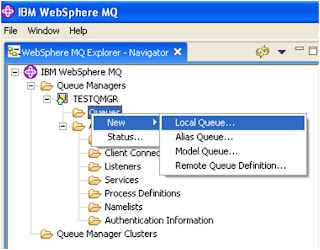When to pay the TDS amount to IT department
As per the regulations, the payment needs to be done within 7 days from end of the month in which deduction is made.
How to pay the TDS amount to IT department
For paying the TDS amount to IT department, you need to fill up Form 26QB.
This can be done online by logging into https://www.tin-nsdl.com/

Select the option for Form 26QB as highlighted.
For filling this form you would require the following details
1. PAN number of the seller/builder.
2. Address of the seller/builder.
3. Address of the property that you are purchasing.
4. Your personal details like PAN and address.
After entering these details and when you proceed, the Name corresponding to the PAN numbers (Seller/Purchaser) gets displayed as per IT department database, so you can verify the details you had entered.
There is option for paying the TDS amount through net banking with support for most of the reputed banks, so one can easily make the payment.
Save the acknowledgement of Form 26QB and TDS receipt provided by your bank.
You need the details for registering in TRACES (TDS Reconciliation Analysis and Correction Enabling System)
Registering in TRACES for downloading Form 16B
From this part onwards you need to have lot of patience I must say.You need to register as a Tax Payer (and not as a deductor) for downloading Form 16B in TRACES website https://www.tdscpc.gov.in/en/home.html
Although you may see the option to register as a tax payer using the salary TDS which you were paying all these years, don't waste time trying this. Because this does not work.
Try registering with the details of the TDS you had paid as per Form 26QB. This will not work immediately. You need to wait for a minimum period of 3-4 days for being able to use the details of the TDS you had paid for registering your PAN.
If you are not able to register your PAN even after 4-5 days, then sent a mail with screenshot and details to contactus@tdscpc.gov.in and call their toll free number 18001030344.
Downloading Form 16B
Once you are able to register your PAN, login using the same as user id.Under Downloads tab, select Form 16B (For Buyer).
You can try entering the details to request for download after another 3-4 days and it won;t work immediately. Probably, it works after 1 week of paying the TDS via Form 26QB.
So, after this period, you can request the download of form 16B. Then you can go to Requested Downloads under Downloads tab for seeing the status of your request. Click on "View All Download Requests" to see your request. After 1-2 hours the request gets approved and you can see the status as available.
Select the download request and scroll down to see the HTTP Download button hiding down. Click on this button to download the form 16B zip file.
But, when you open your form 16B pdf, you will be prompted for a password, but you wont find any hint anywhere about what the password would be. The password for the form 16B pdf is your date of birth in ddmmyyyy format.